
- #HOW TO USE AIRCRACK WINDOWS 8 .DLL#
- #HOW TO USE AIRCRACK WINDOWS 8 INSTALL#
- #HOW TO USE AIRCRACK WINDOWS 8 DRIVERS#
- #HOW TO USE AIRCRACK WINDOWS 8 DOWNLOAD#
It means MAC filtering is enabled on the network you want to crack and you’ll need to get hold of a mac address that’s allowed access. If all goes well you’ll get this as the outcome: Quote: – Type in the following in command prompt: Quote:Īireplay-ng -1 0 -e ESSID-OF-THE-NETWORK-YOU-WANT-TO-CRACK -a BSSID:OF:THE:NETWORK:YOU:WANT:TO:CRACK -h MAC:OF:THE:CARD:YOU:ARE:USING:TO:MONITOR 127.0.0.1:666 LEAVE THE 2 COMMAND PROMPTS YOU ALREADY HAVE OPEN OPEN!!! We are going to speed this process up!ġ: BSSID of the network you want to crack = MAC address.Ģ: ESSID of the network you want to crack = name of the network (example: wifi16, mynetwork,…)ģ: The mac of the card you are using to monitor the packets

I recommend this!: Quote:Īirodump-ng –channel YOURCHANNELNUMBER HERE 127.0.0.1:666Īirodump-ng should start capturing data from the networks on the given channel now, you’ll notice it isn’t going fast (except if it’s a big company’s network or something). Note: if you know what channel the to-monitor-network is on you can make it this. – Now typ this in the same command prompt: Quote: – Typ the following the the new command prompt: Quote: – Open a new command prompt ( LEAVE THE PREVIOUS ONE OPEN AT ALL TIMES!!) – You should see something like this coming up in the command prompt

– type the following in the same command prompt: Quote: – type the following in the command prompt: Quote: – Open a command prompt (start > run > cmd.exe) OKAY that was a whole lot! this was just to get everything ready! If you did all of this correct you’ll be able to move to the next step!
#HOW TO USE AIRCRACK WINDOWS 8 INSTALL#
Now go to you place where you installed Commview in (the program itself) and look for a file called “ca2k.dll” (default install dir is c:\program files\commview for wifi\)Ĭopy this file to the same folder as the commview.dll (c:\aircrack\) Put the commview.dll file you just downloaded in the map you extracted (it’s called aircrack and if you extracted it to your c: drive like I said it should be in c:\aircrack\) Unzip the file to your c:\ drive (it can be another drive but this is the easiest)
#HOW TO USE AIRCRACK WINDOWS 8 DOWNLOAD#
– Next up, download the aircrack package.
#HOW TO USE AIRCRACK WINDOWS 8 .DLL#
dll file (again only commview driver users):
#HOW TO USE AIRCRACK WINDOWS 8 DRIVERS#
NOTE: I’m going to base the rest of this tutorial on a card with the commview drivers installed! To do this for cards compatible with commview download commview here and install its drivers:įor other cards download the wildpackets drivers here: (I used the commview drivers.) If your card isn’t compatible with Commview you’ll need to install the wildpackets drivers. – Then you need to install the proper drivers for your card. – The first and most important thing to do is to get an adapter that works with airodump: I can only make this tutorial thanks to Zermelo that kept answering my question when I was lost. You’ll be able to do so on a windows platform (tested in VISTA and works)!įirst of all I’ve got all my info out of this thread and the links posted there: This is a tutorial for cracking WEP and injecting packets for networks with no clients.

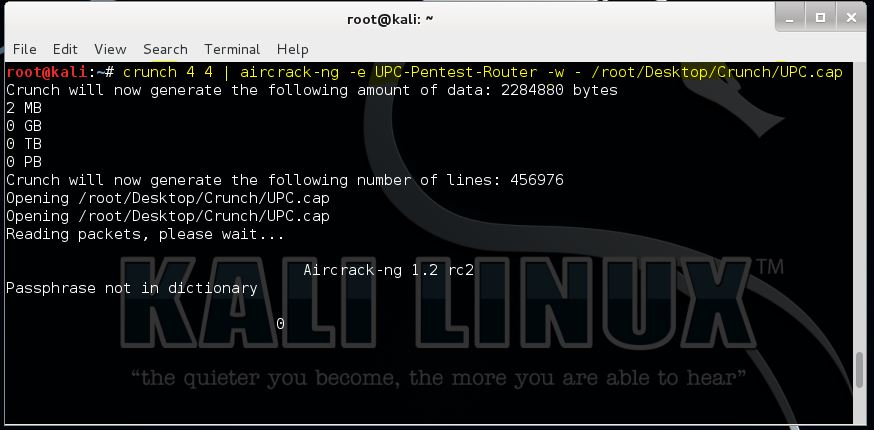
Okay this is my first tutorial so go easy on me. TAZ Forum :: A Computer, Gaming, and Social Network Community of Friends :: TAZForum :: View topic – Tutorial: Crack WEP with aircrack + inject packets (WINDOWS)


 0 kommentar(er)
0 kommentar(er)
